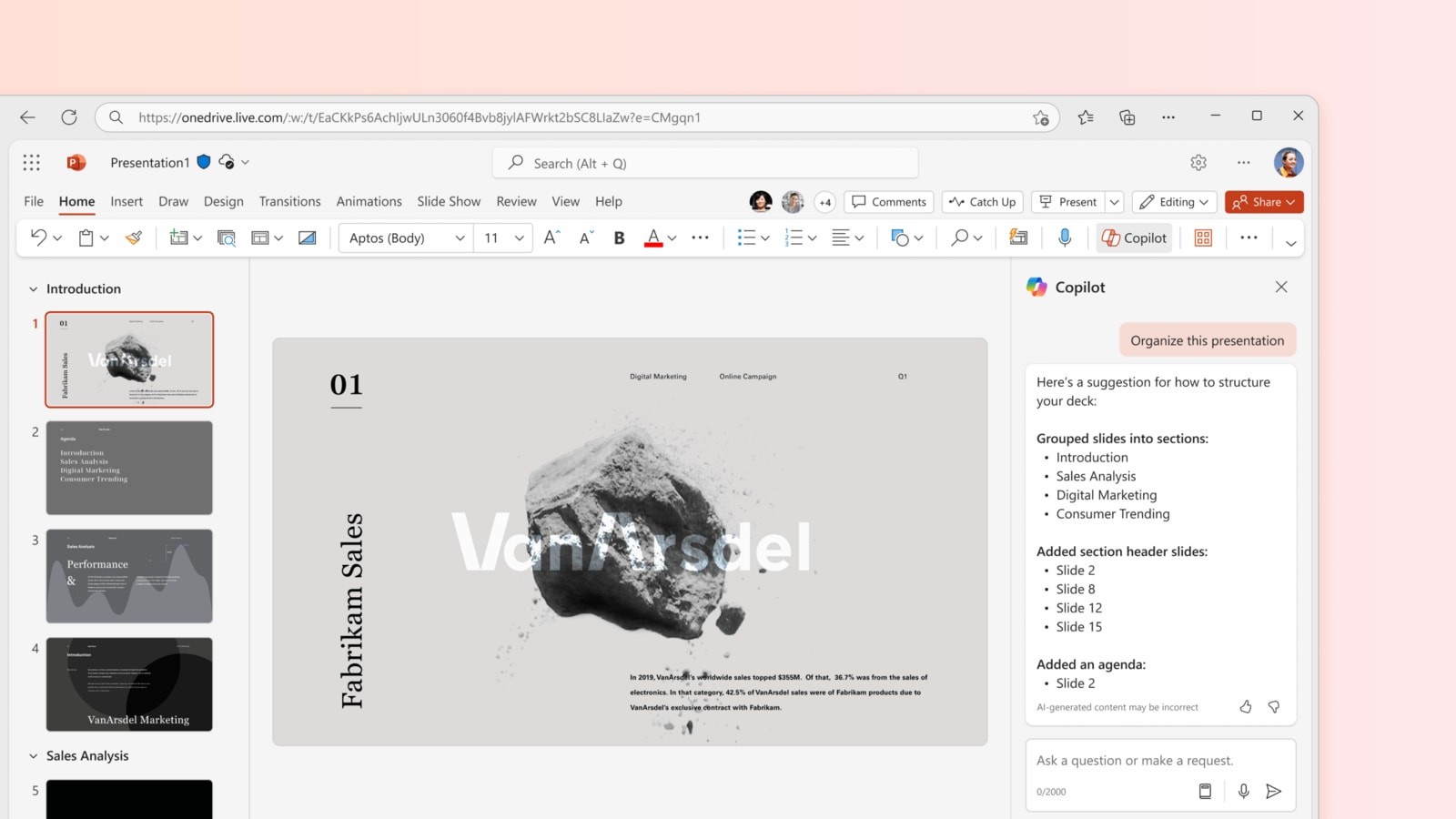To Learn How To Make Presentations Using AI, Follow These Steps
Note: To create AI presentations, you will need to subscribe to Microsoft 365 Copilot. Once you do, follow these steps:
Step 1: Open PowerPoint online or the PowerPoint desktop app. Now, select Copilot.
Step 2: PowerPoint will now give you the option to create a presentation based on a reference you have, such as a file, or you can actually describe the content you want it to include.
Step 3: Now, you need to enter a prompt in Copilot, asking it to create a presentation for you. Be sure to describe how you would like your presentation to be. We recommend being quite detailed and to the point.
For example, if you want to create a presentation about the flora and fauna found in the state of Uttarakhand and the medicinal plants there, you can enter a prompt like: “Create a presentation about the medicinal plants found in Uttarakhand and the general flora and fauna.”
Add information like “make it easy to understand,” and you can also specify the number of slides you would like to have in your PPT. Once you’re done entering the prompt, tap on send.
Step 4: Now, you will see that the tool generates a PowerPoint presentation for you. However, if something doesn’t seem quite right or needs tweaking, you have the ability to edit it. You can add more information, include more slides, rework the images, and even rewrite the text that the AI created.
AI Presentations: What You Need To Know
You can be as detailed as you like. Microsoft says that you can get a wide range of content recommendations, and you can also get writing assistance to improve the text on your slides and receive design help for selection and layout optimisation.
There’s also an easy way to create charts and graphs from the data included in your presentation. Also, you can create summary slides that summarise the data found in your presentation. All of these features should help you create a presentation quickly and effectively.
Microsoft, microsoft ai ppts, microsoft ai, ai apps, microsoft ai presentations, AI PowerPoint presentation generator, AI PowerPoint presentation, AI PowerPoint, ai ppt maker, ppt creator, how to create ppt using ai, ai ppt, ppt using ai, powerpoint ai
#Microsofts #PowerPoint #generator #create #presentations