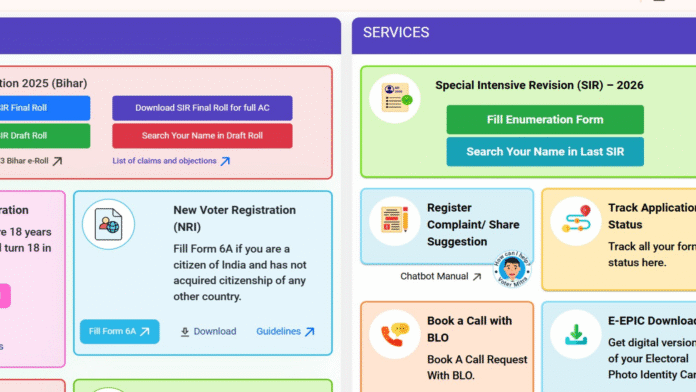SIR in Bengal: All voters, who are away from West Bengal, can now fill up the enumeration forms online. The online forms for Special Intensive Revision (SIR) have been made live following a brief delay earlier in the week due to technical glitches, as per multiple reports.
Online SIR forms: How to access it?
To access the online enumeration forms, you will need to visit the voters’ portal on the Election Commission of India’s website. Click here for the direct link.
You can also access the forms via the ECINET mobile app, election officials had said earlier.
- Ensure that your name on the Aadhaar card exactly matches your name.
What if details do not match?
The name and phone number of the Booth Level Officer (BLO) responsible for distributing the form will also be given.
In case the pre-filled information, such as your name, does not match the details given in your Aadhaar card, you can contact the BLO directly for any queries or assistance.
Cannot access online SIR forms? Here’s what to do
If you cannot access your enumeration form online, you can wait for the BLO to come and fill the form offline. You can also contact your BLO, whose information is available on the ECI website. The website also has an option to book an appointment with your BLO.
How to book call with BLO?
You can book a call with the Booth Level Officer (BLO) by clicking on the tab provided on the ECI portal. You will need to enter your EPIC number and captcha code for the same.
sir in bengal, how to fill online SIR form, sir form west bengal how to fill
#SIR #Bengal #Enumeration #form #live #ECI #website #Link #steps #fill